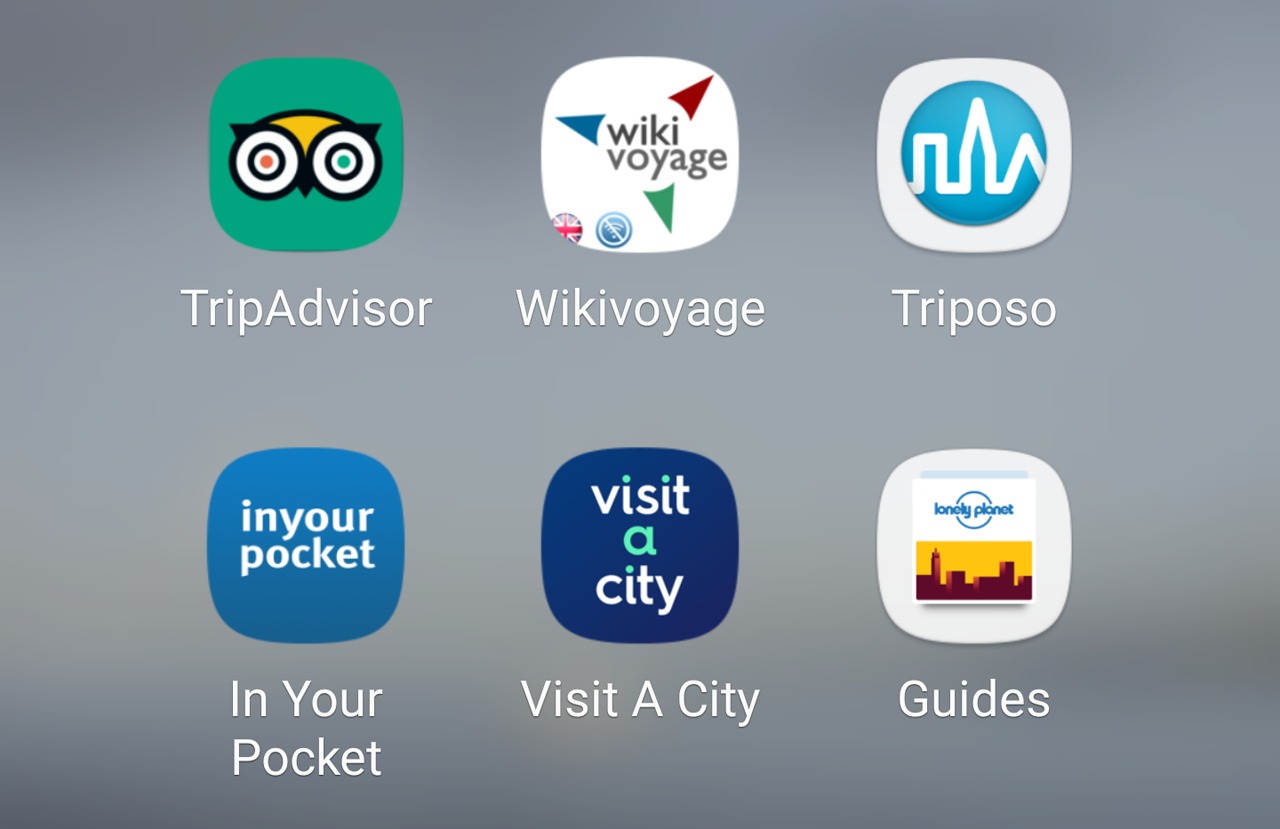This is one of two posts offering advice on which apps to use for travelling, near or far. We’ll first concentrate on the very basics: Maps and navigation and Guide(books).
The other post deals with travel apps categorised as Hotels and flights, Local transportation, Communication, and a special section called Handyman.
All travel apps are available for free on Google Play (Android devices) and, I believe, also on Apple’s App Store (iOS devices).
Maps and navigation
For a traveller or tourist, a map has always been one of the essential tools you bring along or buy on the road. Without a map you wouldn’t know were to drive or hike. Without a map you would be lost in a few minutes, or simply be totally reliant on trustworthy and helpful locals. In the good old days of travelling there would always be a folded paper version of Kümmerly+Frey, Hallwag or Michelin placed inside the bag or suitcase, or in your pocket. These days maps come in apps on smart phones.

Google Maps
Basic map apps
The best is Google Maps. If you like you can combine this map in a suite with Google My Maps and Google Earth. I usually use My Maps to make personal maps of where I’m going, especially in city centres. To be precise I add markers to the map of places I want to see, and I connect the markers with lines indicating walks. I rarely use Google Earth while travelling but I do use Google Maps extensively. Be advised that you should download offline versions of the maps so you don’t go bankrupt using the mobile net in the country you’re roaming.

All-In-One Offline Maps

Maps.me
There are also other map apps like Maps.me and OfflineMaps, relying on other mapping sources and both with offline versions. I have not felt entirely satisfied with these apps. I even have an app called Elevation Profile to indicate the altitude I’m at – but I rarely use it. Navigation is also about finding your bearings: Question: Where is south? Answer: Download and install a compass app.

Flightradar24

Marine Traffic Radar
Special map apps
Two more specialised map apps are more for the fun of it, and not bare essentials. Flightradar24 and Marine Traffic Radar are scanning the sky and sea respectively for signals from planes and ships. Signals and a lot more information are indicated on maps. Flightradar24 in particular is very handy.
Click on the icons in Google Maps to show restaurants, pharmacies etc. on the map. Click to show a destination and get help with directions and public transportation options from your current location. This app is developing towards a full-fledged guidebook. It is meeting the world of specialised guidebooks. Actually there is a Google app which aspire to satisfy all your needs: Google Trips. I have used it, uninstalled it and then reinstalled it. I can’t really make up my mind about it.
Guides
In 2012 I wrote an article about travel guidebooks. It starts like this: Travel guidebooks on print are losing popularity, they are meeting increased competition and they have a long and proud history. This article is about the evolution of guidebooks in the last 30 years. Do you need them at all, what kind of guidebooks do you need and what about the bright app future?
On print?
These days I rarely use a printed guidebook. Occasionally I buy a copy and once in a while I browse the older ones in my bookshelf if I plan on returning to a place or country. I still need guides but most often I prepare my visit in advance relying on a number of digital resources like blogs and online guidebooks. Which travel apps do I recommend?

TripAdvisor
Basic guide apps
The app I have had on my smart phone longest is Tripadvisor. Their business model is to make their users contribute to the content, and then earn money out of advertising and commissions if users buy tour tickets or book accommodation. Their success is partly due to the vast number of contributors, of whom I am one, and the idea that a thousand persons or more can’t be wrong in assessing the value of a particular restaurant or the attractiveness of a particular landmark. There is very little moderated or edited content on Tripadvisor by professionals, journalists, travel writers and so on. This is good and sometimes not. It is possible to download cities for offline use, not countries or regions. There are very good maps.

Wikivoyage

Triposo
Wikivoyage and Triposo are two other apps I use frequently. They too are to a large extent relying on contributions by users, but much more insightful. Their usefulness is hampered by an abundance of promoted tours (ads). Wikivoyage is part of the Wikimedia family and draws some content from Wikipedia as well. If you download Wikivoyage you download for offline use the entire database of worldwide places. Its user interface is not very attractive, its content is sometimes not very updated, but on the whole it offers very useful background information. Triposo draws content from Wikivoyage and other free sources of information and presents it in a more attractive way, with more pictures. You have a choice which places to download for offline use.
The on-and-off guide apps

In your pocket

Visit a City
I have used a number of other apps and then removed them after some time. Lonely Planet is one, Stay was another. I liked the latter very much but it went out of business some time ago. Lately I have been using two apps specialising in large cities. In Your Pocket and Visit a City. They are both very handy, very attractive and very modern. The former is centred on European cities, the latter is by far the largest and with a worldwide coverage.

Google Arts & Culture
Google Arts & Culture is a very specialised app. It contains artwork from a number of large institutions (museums) across the globe and might come in handy if you are planning a visit to a particular museum, just for a look into their collections. I have not actually used this app in this respect.
Now: Read the other post dealing with travel apps categorised as Hotels and flights, Local transportation, Communication, and a special section called Handyman.
Find the travel apps on Google Play or App Store.